Oke in this section we will learn about web server and How to Build webserver in ubuntu server.
most popular web server is apache and we use php too and mysql for build webserver.
lets to install the apache , php and mysql :)
[#] Install Apache
most command in linux to install :
~ sudo apt-get install apache2
after installatin complate check on the browser http://192.168.1.4/
and if your browser shown like it. you has benn succesfully install apache.
[#] Install php5
you will install php5 latest.
~ sudo apt-get install libapache2-mod-php5 php5
if installation complate you must restart apache services.
~ sudo etc/init.d/apache2 restart
and the test to make On file php in /var/www/
~ cd /var/www/
~ vi test.php
put this code :
<?php phpinfo(); ?>
the screen is php configuration.
and you can setting it in :
~ vi /etc/php5/apache2/php.ini
next post for configuration php.ini ;)
[#] Install mysql
this is for database and we need this for server.
~ sudo apt-get install mysql-server libapache2-mod-auth-mysql php5-mysql
in other cases you will ask to give the password for root login in mysql.
if installation finished check :
~ mysql -u root -p
*type your password
~ mysql>
type : /h for help
Finish the WebServer is installed.
next time we will learn abou phpmyadmin => keep visit me :)
.Thankz
./logout
Title : How to Install Apache PHP and MySQL on Ubuntu 12.10
Description : Oke in this section we will learn about web server and How to Build webserver in ubuntu server. most popular web server is apache and w...
Description : Oke in this section we will learn about web server and How to Build webserver in ubuntu server. most popular web server is apache and w...


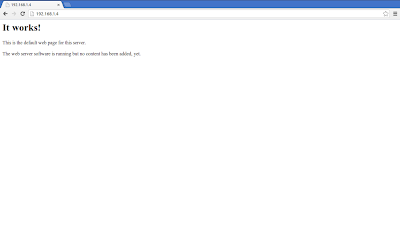


0 Response to "How to Install Apache PHP and MySQL on Ubuntu 12.10"
Post a Comment