Salam all ..
tonight just share the article about mod_rewrite in Apache.
this is very usefull for us.
This module is make the URL look beutifull.
lets do it*
So Now Install your Apache :
sudo apt-get install apache2
then enable mod_rewrite
a2enmod rewrite
Oke lets Setting up mod_rewrite :
Search the file " mod_rewrite.so " , type in terminal :
locate mod_rewrite.so
and you get the location " /usr/lib/apache2/modules "
So now go to apache directory :
cd /etc/apache2/sites-enabled/
nano rewrite.load
paste this code :
LoadModule rewrite_module /usr/lib/apache2/modules/mod_rewrite.so
Oke.
finish in this directory and go to other.
cd /etc/apache2/sites-available/
nano 000-default
go to this line :
Options Indexes FollowSymLinks MultiViews
and change this :
AllowOverride None
to
AllowOverride all
Save and Exit .
Now Restart your apache.
/etc/init.d/apache2 restart
Thnkz.
Title : How to enable mod_rewrite in Apache
Description : Salam all .. tonight just share the article about mod_rewrite in Apache. this is very usefull for us. This module is make the URL lo...
Description : Salam all .. tonight just share the article about mod_rewrite in Apache. this is very usefull for us. This module is make the URL lo...


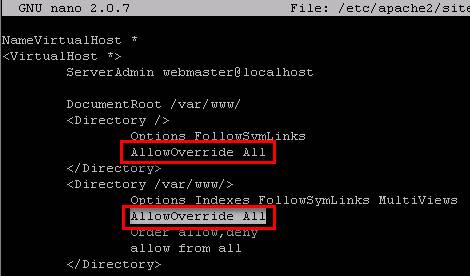
0 Response to "How to enable mod_rewrite in Apache"
Post a Comment